December 22, 2021
8 min. for reading
- “Alice, let’s get to work!” – how to assemble a smart home “Yandex”?
- How to assemble your smart home with Alice
- What is a smart home and how does it work
- What Alice’s voice assistant can do
- Morning show
- Music
- Videos
- Timer
- Location
- Communication
- Taxi
- To Do List
- Purchases and exchange rates
- What can you teach Alice
- Putting together a smart apartment
- For smart kitchen
- For a smart living room
- For cleaning
- What is the result?
- The minimum set of smart home from Yandex
- Smart home kit from Yandex — standard version
- The maximum set of smart home from Yandex
- What you need to quickly control accessories
- How to set up voice control
- How to add convenient control commands
- Artyom Surovtsev
“Alice, let’s get to work!” – how to assemble a smart home “Yandex”?
Smart lamps, a robot vacuum cleaner and a lock that opens with the help of an application – the new decade has many surprises in store for us, which will soon be in every smart home. A smart home is a whole network of devices that obey the voice assistant Alice. This system makes life much easier and saves you time. Let’s take a closer look at how to assemble your smart home, how it works and what devices can be connected to Alice’s voice assistant.
How to assemble your smart home with Alice
When we hear about artificial intelligence, we imagine something complicated and expensive. However, smart devices have been in our lives for a long time. They help us remotely control household appliances, select music according to our preferences, start cleaning at a set time, and even tell fairy tales to children. Yandex Smart Home, together with assistant Alice, will change your life right now, without waiting for the distant future.
To assemble a Yandex smart home, you only need a stable Internet connection, Alice voice assistant (for example, in a smart speaker or on a control panel), as well as smart appliances – these can be coffee machines, robotic vacuum cleaners, light bulbs or washing machines.
What is a smart home and how does it work
Today, the Yandex smart home works with the help of Alice, a voice assistant that controls gadgets, tells fairy tales and makes weather forecasts, turns on your favorite music or finds the answer to all questions on the Internet. But not only gadgets produced by Yandex work with Alice. For example, Alice controls Redmond multi-bakers, JBL speakers, Hi TVs or LG washing machines. The main thing is to give her a command: “Alice, make coffee” or “Alice, start a quick wash.”
It’s easy to check compatibility with this voice assistant – the gadget’s packaging should have the inscription “Works with Alice”. After launch, you say any command to Alice, and she sends it to the device control center, which can be the Yandex server in the application. So, by giving Alice the command to “boil water”, the command is transferred from the application or station to the kettle and the task is processed. Then the information goes back to Alice, and the command is executed.
What Alice’s voice assistant can do
Alice knows more than you think. In addition to simple commands – “Alice, turn on the light” or “Alice, tell me the weather for three days” – she has her own top skills.
Morning show
Morning does not start with coffee. Say: “Alice, turn on the morning show” and she will entertain you every morning. Alice puts together a personal program with weather forecast, news, favorite music or podcasts. And if you don’t like it, then say “not interested”.
Music
Alice will include any selection – from songs for her grandmother’s anniversary to a tiktok party.
Videos
Yandex. Ether, YouTube and KinoPoisk will find the best videos for your evening for any request.
Timer
Keep track of time without looking at the clock.
Location
Find out where to eat delicious croissants in your city or find the fastest route to work.
Communication
You won’t get bored with Alice. Even if you are lonely, there will always be a companion who will give you the right advice, turn on your favorite music or support any conversation.
Taxi
Late so much that you don’t even have time to order a taxi? Alice will do everything for you.
To Do List
Make a to-do list every day so you don’t forget anything.
Purchases and exchange rates
Ask about the current euro exchange rate or calculate the cost of bitcoin in dollars. And if you need to quickly order the missing product for your dish, don’t worry – with Yandex. Market” you will have time for everything.
What can you teach Alice
In addition to your voice commands, Alice can perform actions according to the specified schedule: for example, set an alarm at 7 a.m. on weekdays, turn on an air freshener at night for several hours, or light up the kitchen in the evening.
Another “trick” of Alice is the execution of your scenarios. For example, you say “good morning”, after which at 8 in the morning Alice will turn on the light, make coffee in the coffee machine and put on a morning show, and at the command “evening rest” dim the lights, turn on the humidifier and tell a story. You say only one command (“Alice, evening rest”), and Alice turns on several devices at once.
We will tell you what equipment is needed in your apartment in order to create unique teams according to your requests.
Putting together a smart apartment
You can control your smart home using the application, voice assistants, remote control and control cube. Let’s talk about each device in order.
For smart kitchen
Cook with great pleasure, because now the technique works for you!
For a smart living room
A smart home not only makes your life comfortable, but also protects you.
For cleaning
You can spend several hours cleaning on your only day off, after which there is no strength left for recovery before the working week. Cleaning with smart technology will save your time for the most important things and relax.
What is the result?
Smart home is responsible for safety, economy, climate control and convenience. For example, he will remotely turn off the light if you are already on the other side of the city and forgot to do it, or turn on the coffee machine at the same time as the alarm clock, before you have time to wake up.
For a smart home from Yandex, you need its brain – Alice’s voice assistant, the Internet and smart gadgets.
The minimum set of smart home from Yandex
Price: 10 000 rubles*
If you are not yet ready to buy a complete smart home kit, then a set of the following devices may suit you: Yandex. Mini station, smart socket, smart kettle and smart bulbs from Yandex.
Smart home kit from Yandex — standard version
Price (together with a minimum set): 52 000 rubles*
Here you can already add basic cleaning devices: for example, a robot vacuum cleaner or an air humidifier, as well as smart kitchen appliances — a coffee machine and a multicooker.
The maximum set of smart home from Yandex
Price (together with the standard set): 162,000 rubles*
Are you ready to update all smart home appliances? Then, in addition to purchasing a washing machine and dishwasher, as well as a TV, you will need a control panel or a smart cube controller.
View smart home devices compatible with Alice voice assistant and choose your own
*Product information,
posted on Eldoblog is not a public offer. The price of goods is given
reference. With the current prices for goods in the respective region, you can
visit eldorado.ru
Send us your vehicle reviews and get up to 1000 bonuses on the Eldorado map!
Voice assistants from different manufacturers become smarter every year and learn to execute a large set of commands. Now you can’t surprise anyone by turning on a light bulb or lamp using a voice command.
Unfortunately, apart from banal smart home control scenarios, out-of-the-box assistants are not capable of anything. However, there is a way to add your own automation scripts and run them with convenient voice commands.
Now we will tell you how to set up custom actions to control appliances in the house.
What you need to quickly control accessories
► Yandex IR remote control, an inexpensive compatible analogue or a similar customizable remote control from third-party manufacturers.
► Virtually any set-top box on Android or Smart-TV with an IR remote control.
► Any gadget with Alice’s voice assistant. It could be Yandex. A station from mini to Max, a compatible speaker, a smartphone with a proprietary application or a browser from Yandex on a computer.
► 15 minutes to set up.
In this way, you can configure not only the TV or set-top box. Any gadgets that support IR control can be configured using this manual.
How to set up voice control
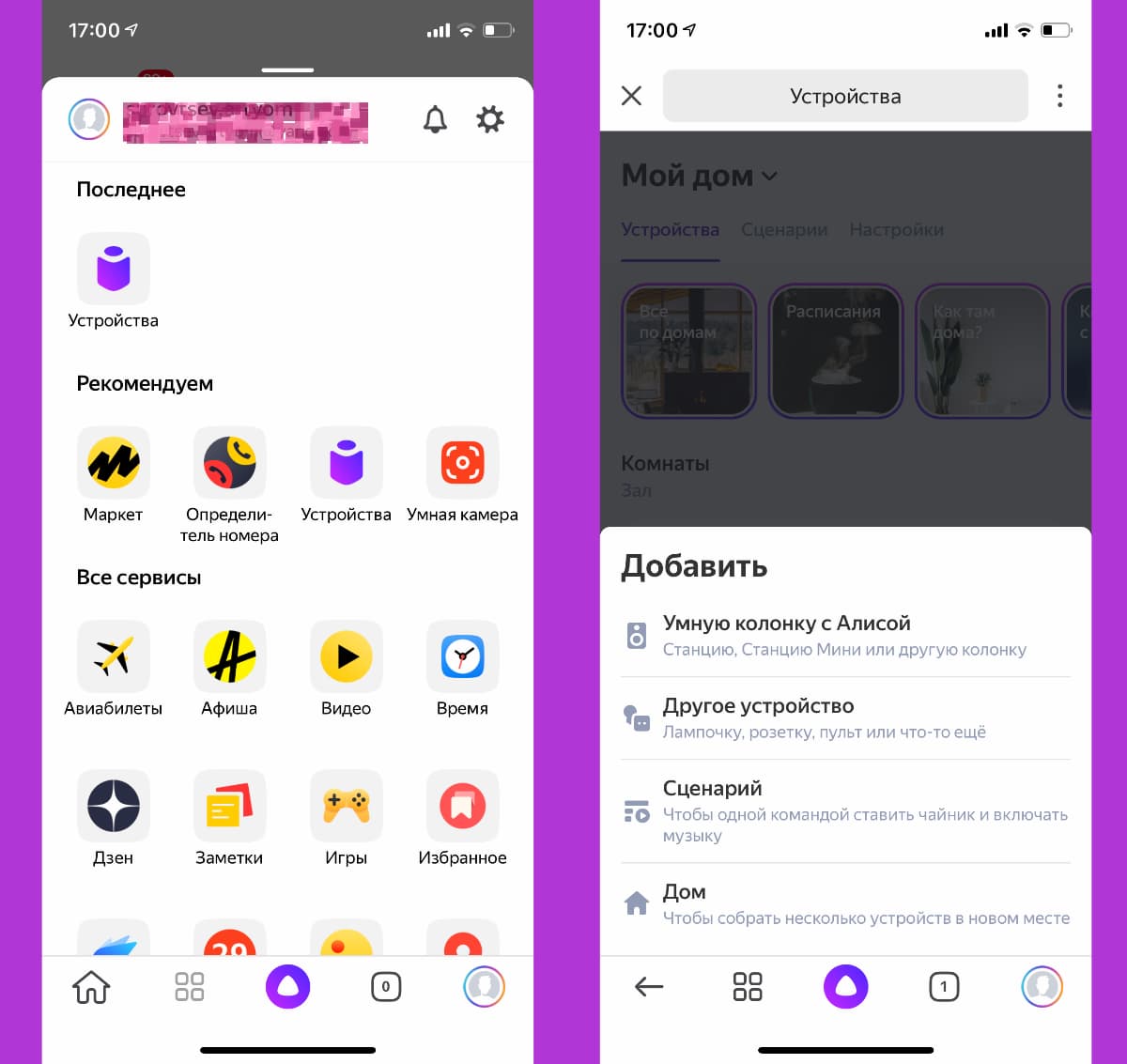
1. Launch the Yandex app and go to the Devices section.
2. Press “+”, select Other device and connect the gadget to the smart home system (if you haven’t already done so).
When using a third-party IR remote control, it can be connected as an original Yandex remote control or “thrown” through the plug-in of the brand used, for example, Tuya or Xiaomi.
In this case, the delay between the command and its execution may increase, because the signal, in addition to the Yandex cloud, will pass through Chinese servers and third-party clouds. If the gadget is recognized as an original Yandex accessory, it is better to connect it that way.
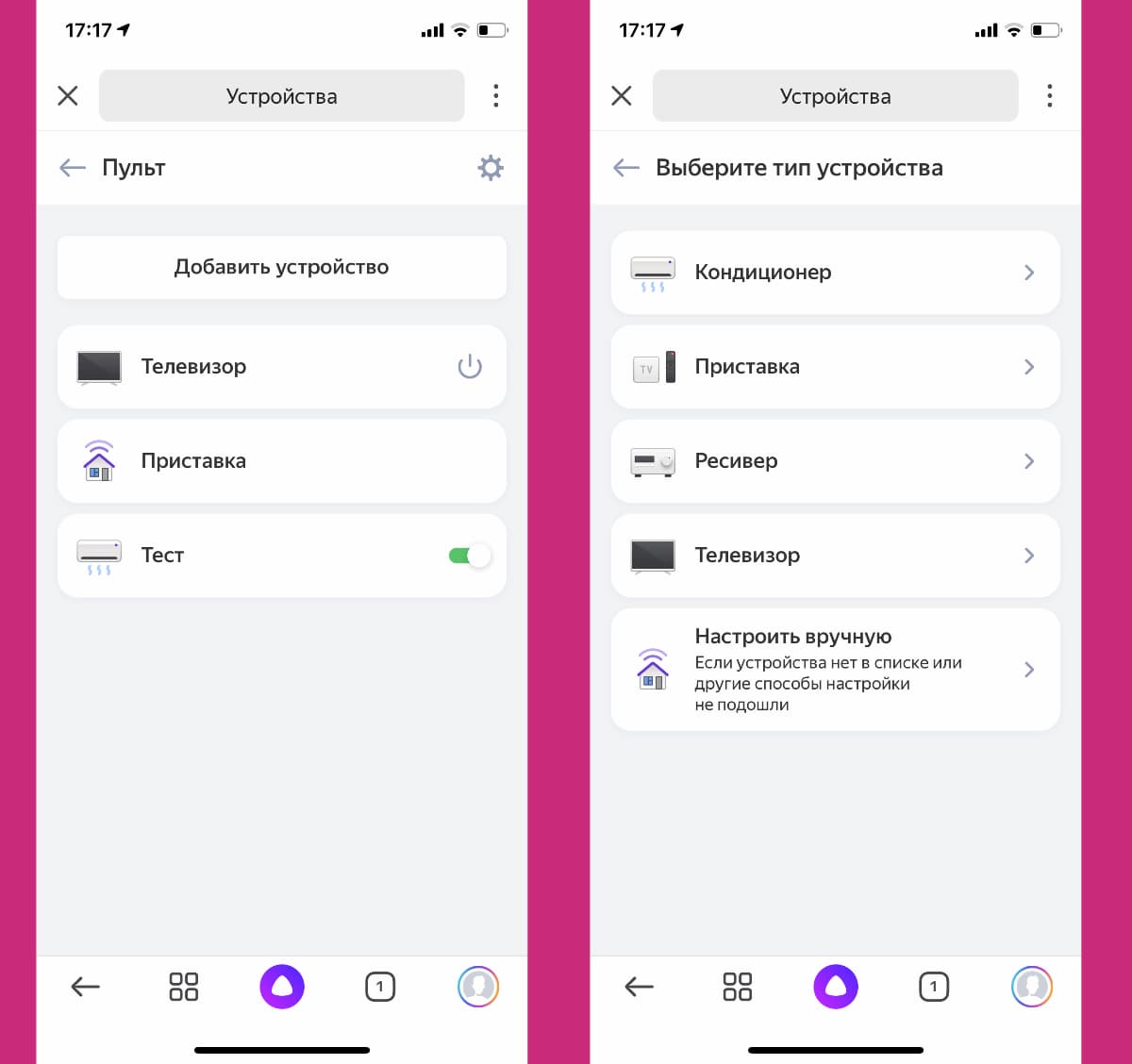
3. When the remote control is added to the application, open its page and click Add device.
4. Select the appropriate type of device (TV, set-top box, air conditioner or receiver) and find the model by manufacturer.
You can use automatic gadget selection, in this case, you need to point the original IR remote control of the device at the receiver and press a few buttons. The system identifies the accessory and selects the most suitable control profile.
The most interesting option in this section is Configure manually. It allows you to create custom control panels for further voice control. You will not get a convenient remote control interface in the application, but you will be able to use many more features of the controlled device. We will talk about this below.
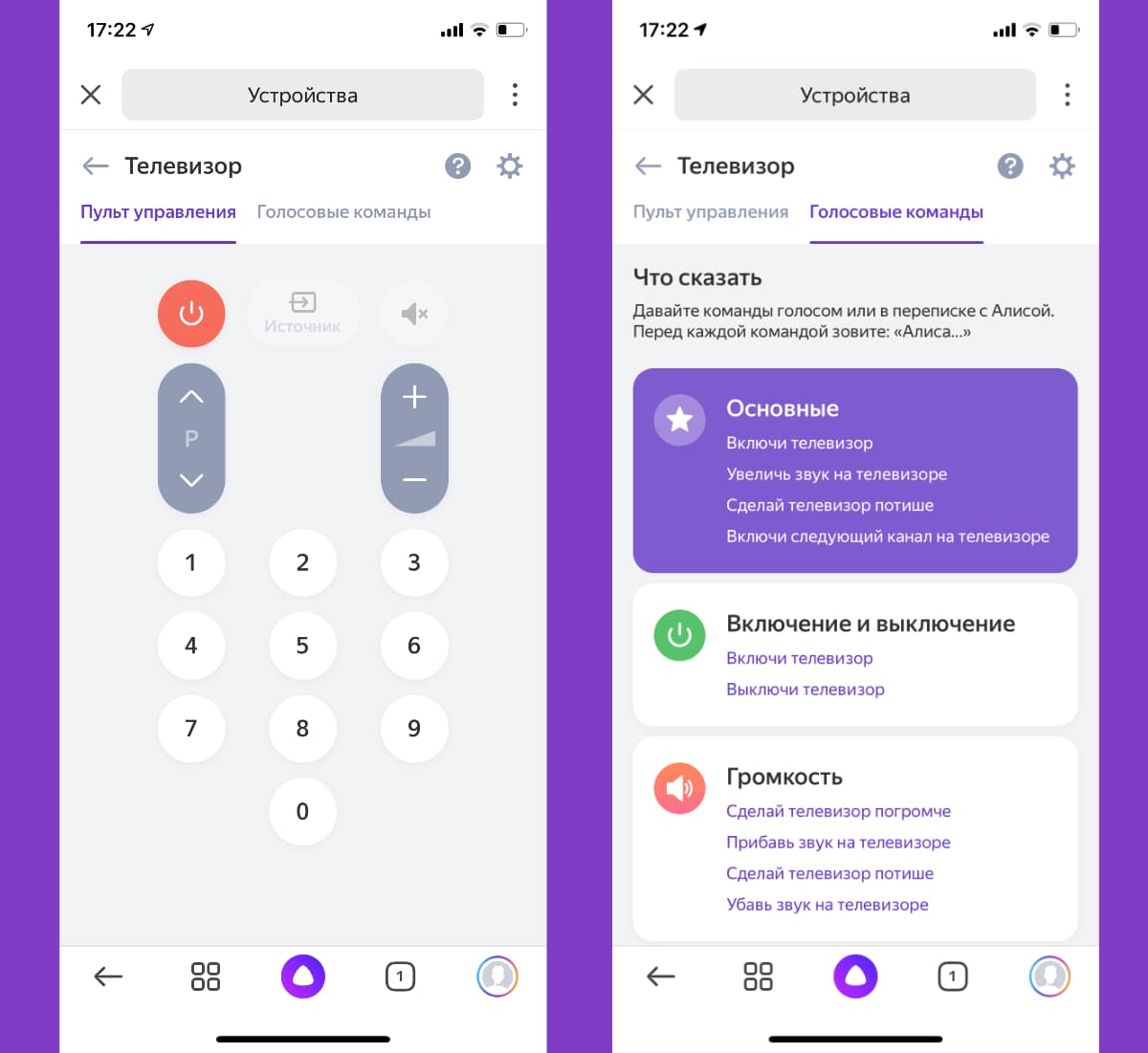
5. On the added device page, you will see a remote control and a tab with the most common voice commands that can be used to control. The command can be sent through the Yandex application on a smartphone, a proprietary browser on a computer, or a column with an assistant Alice.
After that, the original IR remote control from the TV or set-top box is no longer needed.
How to add convenient control commands
After the basic setup, all remote control buttons will be transferred to the Yandex application, and basic actions can be performed using the voice assistant.
However, not everything can be done with the help of Alice, especially when using Smart-TV or set-top boxes on Android. You won’t be able to end the app, pause watching or turn on the next episode of the series in this way.
You can create your own voice commands for control. First you need to create a custom command for the IR remote control, and then bind it to a convenient phrase for voice activation.
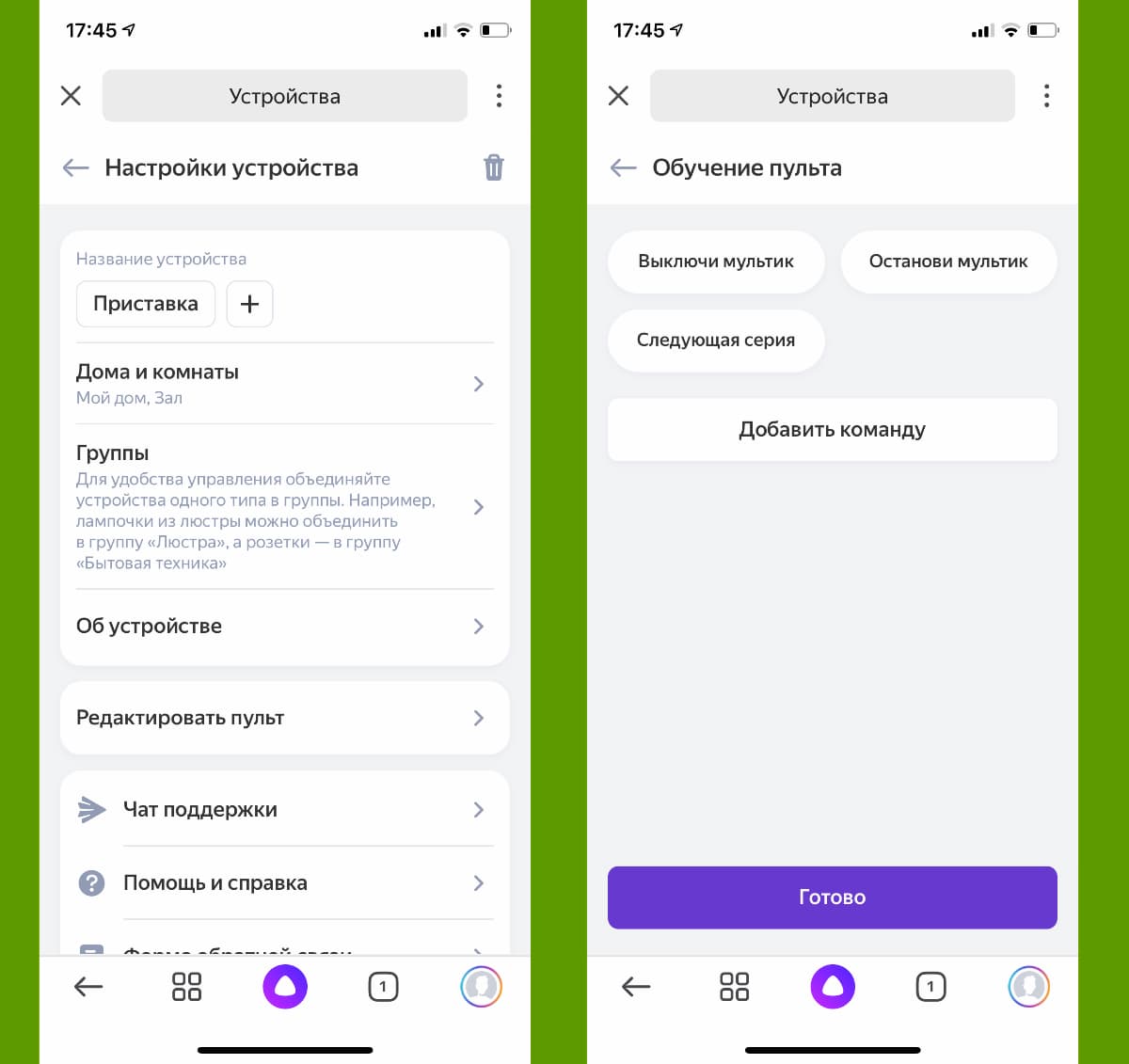
1. In the Yandex application, open the Devices section and find the gadget added via the IR remote control.
2. Click on the settings gear and select Edit Remote (only available for devices added in the manual mode mentioned above).
3. Click the Add Team button and enter a team name.
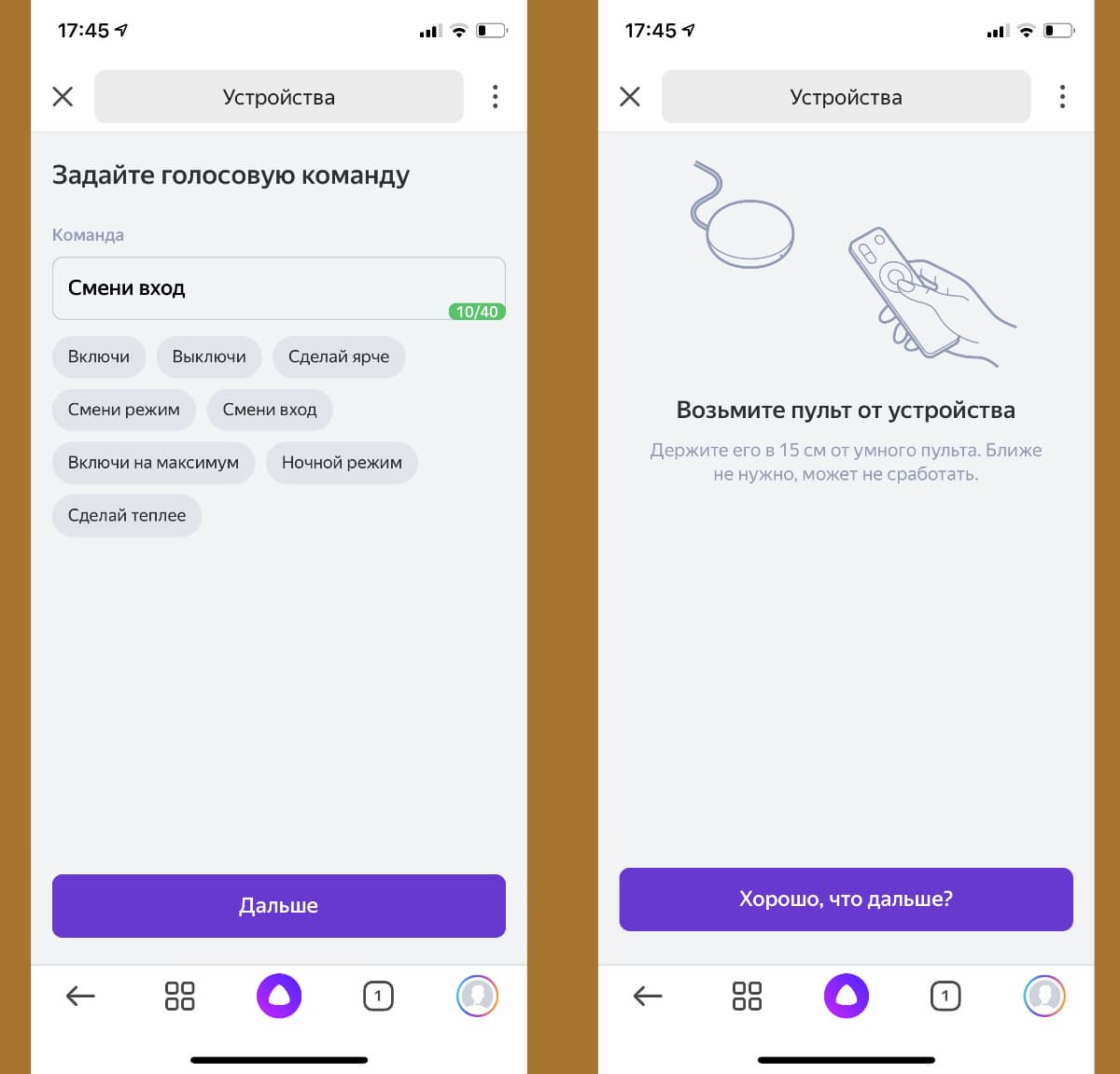
4. Follow the prompts of the setup assistant and activate the desired feature through the standard IR remote control of the TV or set-top box.
5. Go to the Scenarios section and create a new scenario.
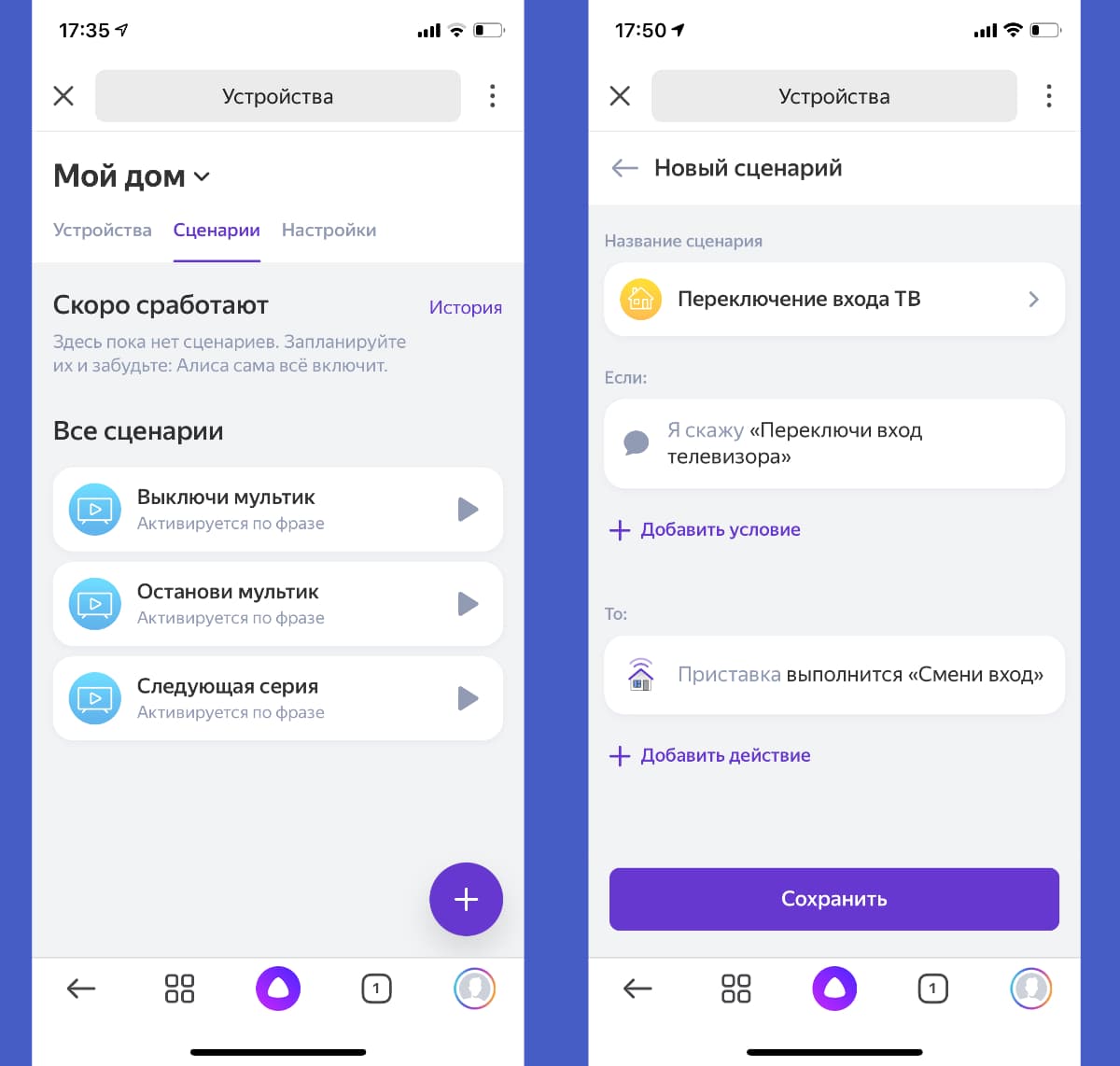
6. As a condition, enter a convenient voice command to activate. In the future, the phrase can be changed or adjusted for precise operation.
7. Specify the newly created remote control button as the action.
Please note that when setting up a scenario, you can specify a whole sequence of actions. This will allow you to activate several IR commands one after the other.
In this way, you can implement almost any action with a set-top box or TV. For example, exiting the current application and launching the next one in the list, switching channels while watching IPTV or streaming services.
I, for example, made several commands to control playback, which my son quickly mastered. Now he can switch the series himself when watching cartoons, and with one voice request I can completely stop playback and turn off the TV.
It is also convenient to activate several consecutive commands to increase or decrease the volume in this way. So Alice will make the TV louder or quieter not by one division, but by 5, 7, 10 or any other convenient number.
This is how you can set up voice assistant control for all frequently used actions with your IR devices in just a few minutes.
Artyom Surovtsev
I love technology and everything connected with it. I believe that the greatest discoveries of mankind are yet to come!

